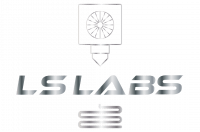MCU Shutdown Timer Too Close potential causes and fixes #
First reporting in 2018 potentially caused by a bug in Klipper at the time but has made a comeback in early 2023.
Kevin (Klipper Author) has indicated that a Timer Too Close error indicates an intermittent communication error.
It can be related to some pin initialisation errors. https://github.com/Klipper3d/klipper/issues/3365
List of potential causes on the Klipper Discourse Knowledge Base
The error that is shown when this occurs is not always the best for working out whats actually happening as an intermittent communication error is not mentioned in the error.
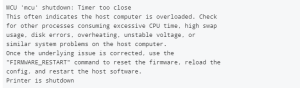
For example if you are using a Raspberry Pi 3B then you would not expect to get an error that the host computer is overloaded.
The Pi 3 has more than enough power to manage to run Klipper although the Pi3a may potentially have issues when also running a webcam but the Pi3B or B+ should not have any problems.
Voron Discord users have found some evidence that “Non Preemptive Kernels” may be causing the timer to close errors. Moving to the latest 64bit RaspiOS or 64bit Mainsail OS should work as they have both utilise kernels that include the required flags. More detail here.
Known causes and fixes of Timer Too Close #
- When using CAN set the baud rate to 1 million. Or limit the resonance testing to 90hz – Info
- Problem with the MCU Firmware
- Try reflashing the MCU and confirm the Clock Reference is correct for your board.
- Cheap or broken USB Cable.
- Try swapping it out.
- Potentially caused by undervolting the Pi.
- Check to make sure the Pi has ample power available. while underpowering the pi should show up in mainsail as a warning it may well cause other issues before it is reported
- Incorrect Clock Reference set either on initial setup or by KIAUH update script.
- Example where an Octopus V1.1 firmware update from KIAUH had a default clock ref of 8 where it should be 12.
- Some potential wiring issues have been reported as causing this error. Check all your wiring.
- Reddit report that this error was due to the Print_Start and Print_End macros not existing when they were called from the slicer start gcode
- One user started to see Time To close errors after having moved their 920 webcam to a USB 3.0 port and the MU onto a 2.0 port.